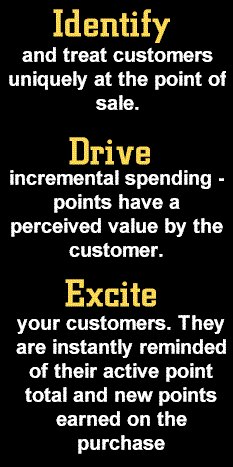|
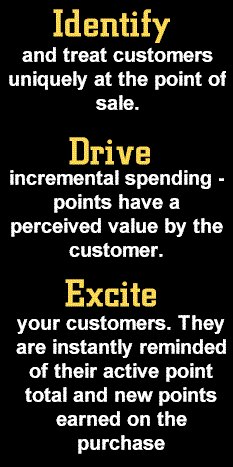
And most
importantly use POS fulfillment
Point
of Sale Fulfillment is Cost Effective. All - in - one - receipt means no costly
monthly statements or annoying junk mail to send out.

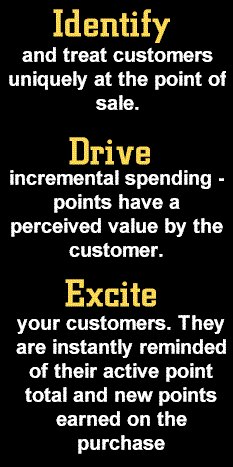
And most
importantly use POS fulfillment
Point
of Sale Fulfillment is Cost Effective. All - in - one - receipt means no costly
monthly statements or annoying junk mail to send out.

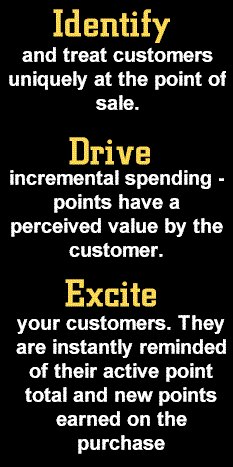
And most
importantly use POS fulfillment
Point
of Sale Fulfillment is Cost Effective. All - in - one - receipt means no costly
monthly statements or annoying junk mail to send out.

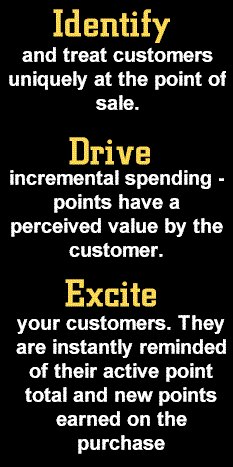 And most
importantly use POS fulfillment
Point
of Sale Fulfillment is Cost Effective. All - in - one - receipt means no costly
monthly statements or annoying junk mail to send out. |

Gift Certificate Setup Screen
Here you can edit the information printed on your gift
certificate. The program automatically generates a secure number as the
certificate number that is also printed on the certificate. For retail
business that use barcode scanners there is a barcode placed on the
certificate. On the certificate we put in '$10 Gift Certificate' you can put
in anything you want. Another example would be a 'Free Large Drink'. You
also may print this edited certificate on your receipt printer to see
exactly what it will look like when the customer receives it.

Customer Data Screen
Display information on your
individual customer including all visits and all gift certificates that have
been issued to him. This screen is accessible to all users therefore some
data on this screen may not be edited, including the number of points, total
purchases ect. To edit these items you must go to the manager screen.

Input A New Customer
From this screen you can enter new customers, there is an
automatic city lookup feature to save typing time.

Upcoming Birthday Screen
One of the most important features provided by Quick
Rewards,
List out all customers that have birthdays coming up and if you want print them
a gift certificate to mail out with a birthday card. The customers address is
automatically printed on the bottom of the certificate to make it easy to
address an envelope.

Certificate Print Screen
Use
this screen to print out a gift certificate to a customer for any reason, maybe
he purchased one or just goodwill.

Printer Information Screen
Here
is where you set up the printers you have attached to your computer, our
software allows you to use one printer for the point of sale receipts and
certificates while using a second printer for reports and mailing labels

Today's Visits Screen
This is a list of all visits for today including purchase information. You can
page back to see the data for other days.

Chart Visits & Purchases
From this screen you can see exactly how many visits and
the total purchases for the past 12 months for any customer.

Chart Customer Zip codes
From this screen you can see exactly where your customers
come from. With this information you will be able to make much better target
advertising decisions.

Certificate Redeemed Screen
From this screen its a snap to look up certificates, and
by clicking one button you can mark it redeemed and capture the date
redeemed with no typing at all.

Missing or Lost Customers
This is perhaps the most important feature of Quick
rewards. Just using this feature can increase you sales volume by as much as
78% according to
says Dr Tim Mazzarol.
From this screen you can generate a list of customers that have not been in
for a certain period of time. With the list you can go to the print panel
screen and send them out an gift certificate in an attempt to reactivate
them.

Software Update Screen
Steve Karas and Associates offers FREE updates to Quick
Rewards. Simply click on the Check For Update button and you will see the
current version available along with the version your running. If it newer
then click the Download button and get the new version.

Mail Labels Screen
From this screen you can select customers and print out
mailing labels for a mass mailing. The program automatically let you know
how many pages of labels you will need to complete the process.

Email Screen
From this screen you can email all your customer either a
short note or attach a complete catalog.
Fill out the screen and click the send button and BAM ( as
Emeril
Lagasse would say)
the email is sent to all your customers FREE - no postage or printing to pay
for.
|
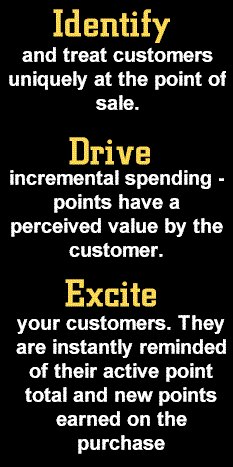
And most
importantly use POS fulfillment
Point
of Sale Fulfillment is Cost Effective. All - in - one - receipt means no costly
monthly statements or annoying junk mail to send out.

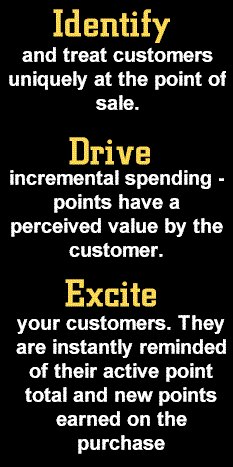
And most
importantly use POS fulfillment
Point
of Sale Fulfillment is Cost Effective. All - in - one - receipt means no costly
monthly statements or annoying junk mail to send out.

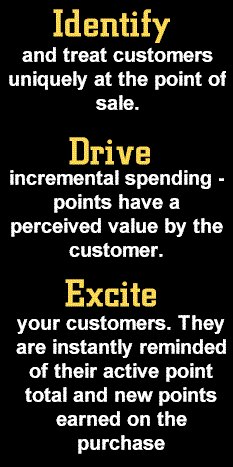
And most
importantly use POS fulfillment
Point
of Sale Fulfillment is Cost Effective. All - in - one - receipt means no costly
monthly statements or annoying junk mail to send out.

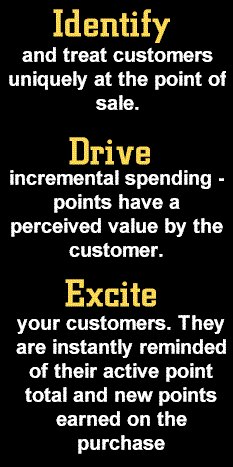 And most
importantly use POS fulfillment
Point
of Sale Fulfillment is Cost Effective. All - in - one - receipt means no costly
monthly statements or annoying junk mail to send out. |